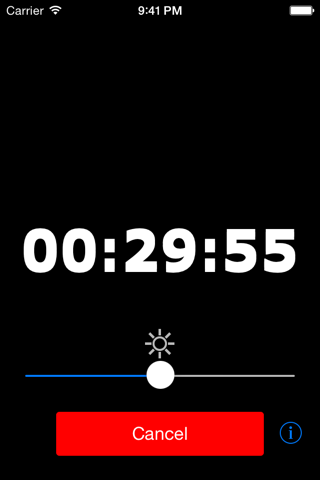Works with all music players!!! (iPod, Pandora, iHeartRadio, etc.)
Music Sleep Timer is the perfect app for music lovers. It works exactly like the sleep timer on your TV. Just start your music, set the timer and sleep to your favorite tunes.
How to use:
1. Open your music player(iPod, Pandora, iHeartRadio, etc.) and begin playing.
2. Press the Home button to send the music player into the background.
3. Open Music Sleep Timer and start timer.
The following tips must be followed for Music Sleep Timer to work properly:
- Music Sleep Timer must remain in the foreground at all times.
- DO NOT put your device to sleep.
- To conserve battery life, you may adjust the screen brightness.
- Once the timer reaches zero, the brightness will be restored and the device will go into sleep mode.
NOTE: Music Sleep Timer will continue to run in the background but app MUST be open in the foreground to sleep music player.
Thank you Rasmus Abrahamsen for your contribution.